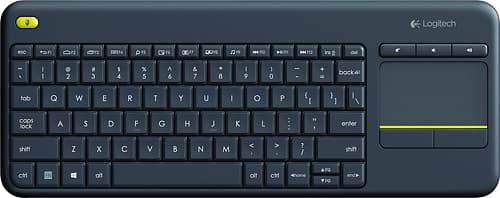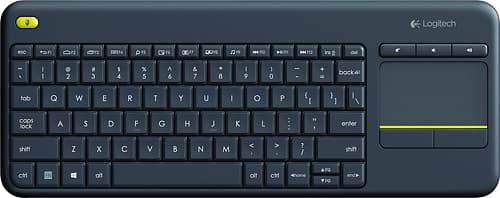Today I am Reviewing the Logitech k400+ keyboard with touchpad.
Pros: wireless
compact
built in touchpad
quiet typing
Cons: a little TOO compact
feels cheap
keys in awkward spots
no instruction manual to tell you what some of the keys are for
registers taps on touchpad even if you didn't tap it
if you type fast it responds slow
price: $32.12 incl tax at best buy
My Thoughts:
I really wanted to like this keyboard as i was dealing with pain in my wrist and was told not to use my pc mouse as the lateral movements would irritate my wrist so i was limiting my pc time a huge amount. then i saw this keyboard on best buys site and on amazon.. the reviews seemed promising. so i purchased the keyboard at best buy on October 3rd.
the keyboard was easy to set up-- just plug in and play-- so drivers needed so after putting away my regular keyboard and mouse, and plugged the dongle for the k400+ into my usb port and set about to use it to get the feel of it.
i still limited my PC time and slowly got the hang of it.. although it did take me the better part of 4 days to figure out how to do a print screen command with it-- finally had to look it up online.
everything seemed do be going smoothly, but i hated the placement of the caps lock button and the fact that f i typed at my normal pace they keyboard was slow to respond. not too mention the overly compact size made it hard to get a good typing position as everything seemed squished together,
the touchpad took some getting used to and even then would register taps on it when i hadn't tapped anything and would open links if i scrolled over them while reading-- it was very annoying.
On October 10th as i checked my email the mouse pointer abruptly froze on my screen! i tried everything!! i replaced the batteries(even though the batteries were brand new) i put the dongle in a new USB port to see if it was a port problem, i even restarted my PC, and the pointer remained frozen!! the touchpad wasn't registering, so in a panic i grabbed my old mouse and plugged the dongle into the original port-- and it worked perfectly!
i rapidly came to the conclusion that after a week of use(and limited at that cause of my wrist) the touchpad on the keyboard was DEAD!!!
I returned the keyboard to best buy on the 11th and was able to get a full refund-- they even asked if i wished to exchange it and try another one-- i declined... i didn't want to go through that headache again,
while i am not sure if mine was just faulty or if others have had the issue, i am of the opinion that you shouldn't waste your money on this keyboard-- PERIOD. i even gave it a 1 star review on amazon, and am gonna do the same on best buys site if it will let me.
this is the keyboard in question: